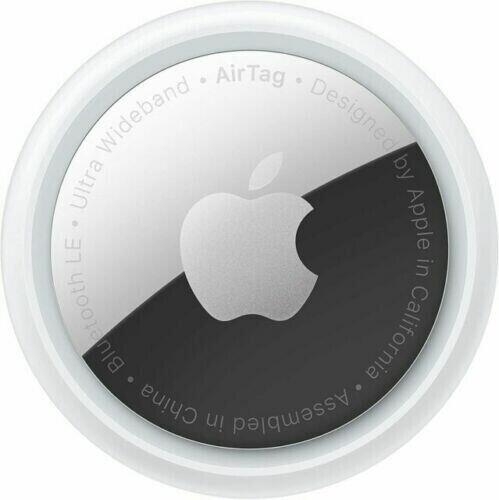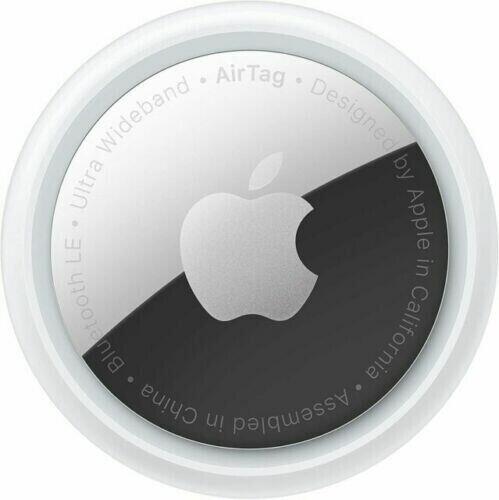1
/
of
6
Apple
Apple MX532AM/A 1 Pack Worldwide AirTag Tracker, White A2187, OEM Genuine
Apple MX532AM/A 1 Pack Worldwide AirTag Tracker, White A2187, OEM Genuine
Regular price
$19.85
Regular price
Sale price
$19.85
Unit price
/
per
Shipping calculated at checkout.
Couldn't load pickup availability
Acceptable - Item may not come in original packaging. Item has been tested and is in working but acceptable condition. Comes with a 30-day warranty.
Genuine OEM Apple MX532AM/A 1 Pack Worldwide AirTag Tracker, White A2187
Genuine OEM Apple MX532AM/A 1 Pack Worldwide AirTag Tracker, White A2187Condition:This is a refurbished item in retail packaging. Item is in very good condition and includes original manufacture accessories. Units may have some scratches/scuffing due to item inspections and testing by techs or previous use. Original retail packaging may show signs of distress and/or have retail stickers attached.PLEASE NOTE: The batteries will be on the outside of the airtag for safety in shipping. To put the battery in press down and rotate the silver back of the AirTag counterclockwise. Insert the battery and replace metal backing.An airtag can go out of pairing mode - if it does not automatically connect you will need to connect the battery to the back (make sure the battery has contact with the two silver knobs) until you hear the chiming. Do this 7-10 times (Yes - 7-10. I know this sounds crazy) until the chiming sound changes. This resets the airtag. If it is not automatically pairing after that you can open the FindMy app on your iphone, go to Items, click "Add item" then "add airtag." It will search your immediate area and should connect to the airtag then.It will NOT connect via bluetooth in settings. It has to be through the FindMy app which comes on all Apple devices. If you have deleted this app you can reinstall. Genuine OEM Apple MX532AM/A 1 Pack Worldwide AirTag Tracker, White A2187
Condition:
This is a refurbished item in retail packaging. Item is in very good condition and includes original manufacture accessories. Units may have some scratches/scuffing due to item inspections and testing by techs or previous use. Original retail packaging may show signs of distress and/or have retail stickers attached.
PLEASE NOTE: The batteries will be on the outside of the airtag for safety in shipping. To put the battery in press down and rotate the silver back of the AirTag counterclockwise. Insert the battery and replace metal backing.
An airtag can go out of pairing mode - if it does not automatically connect you will need to connect the battery to the back (make sure the battery has contact with the two silver knobs) until you hear the chiming. Do this 7-10 times (Yes - 7-10. I know this sounds crazy) until the chiming sound changes. This resets the airtag. If it is not automatically pairing after that you can open the FindMy app on your iphone, go to Items, click "Add item" then "add airtag." It will search your immediate area and should connect to the airtag then.
It will NOT connect via bluetooth in settings. It has to be through the FindMy app which comes on all Apple devices. If you have deleted this app you can reinstall. 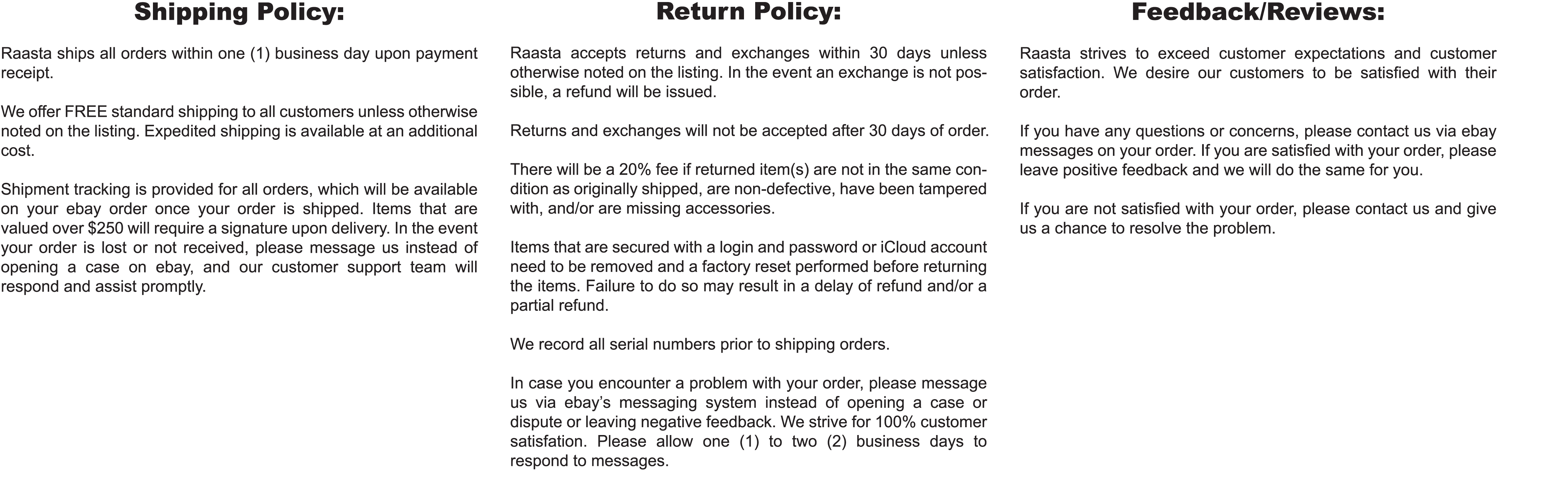 |
eBay integration by
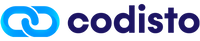
FEATURES
Share